Create Provisioning Profile in Apple Development Center
Provisioning profiles are used to code signing in XCode. Here i have shown steps to create profiles. Before the Create provisional profile, You have to study previous tutorial, Create Developer Certificate and Create App ID.
> Login to Apple Developer site
> Create App Id
Step 1 : Select "Development" from Left panel. Click "+" from Top - Right.
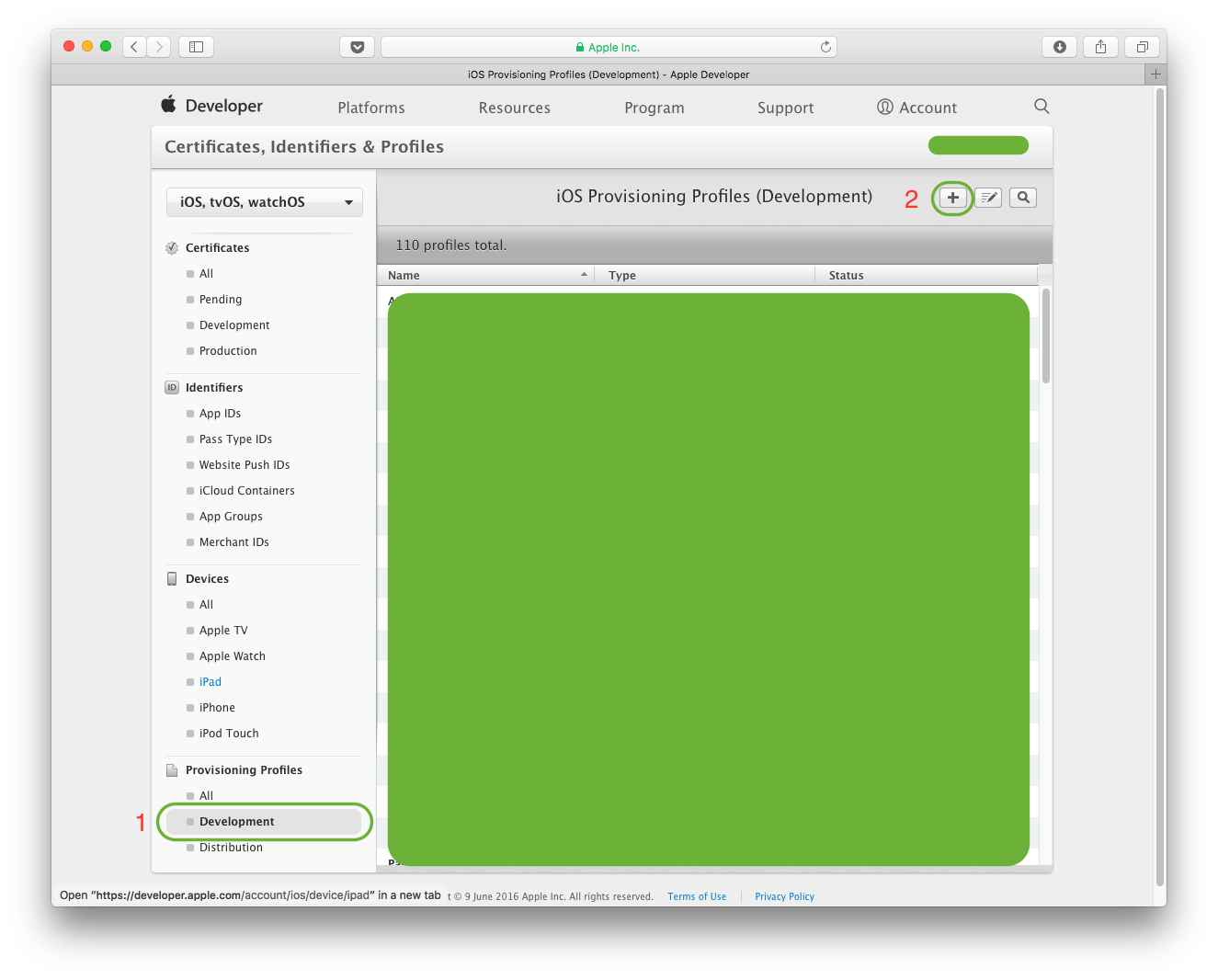
Step 2 : Select "iOS Development" from Development section and then click "Continue"
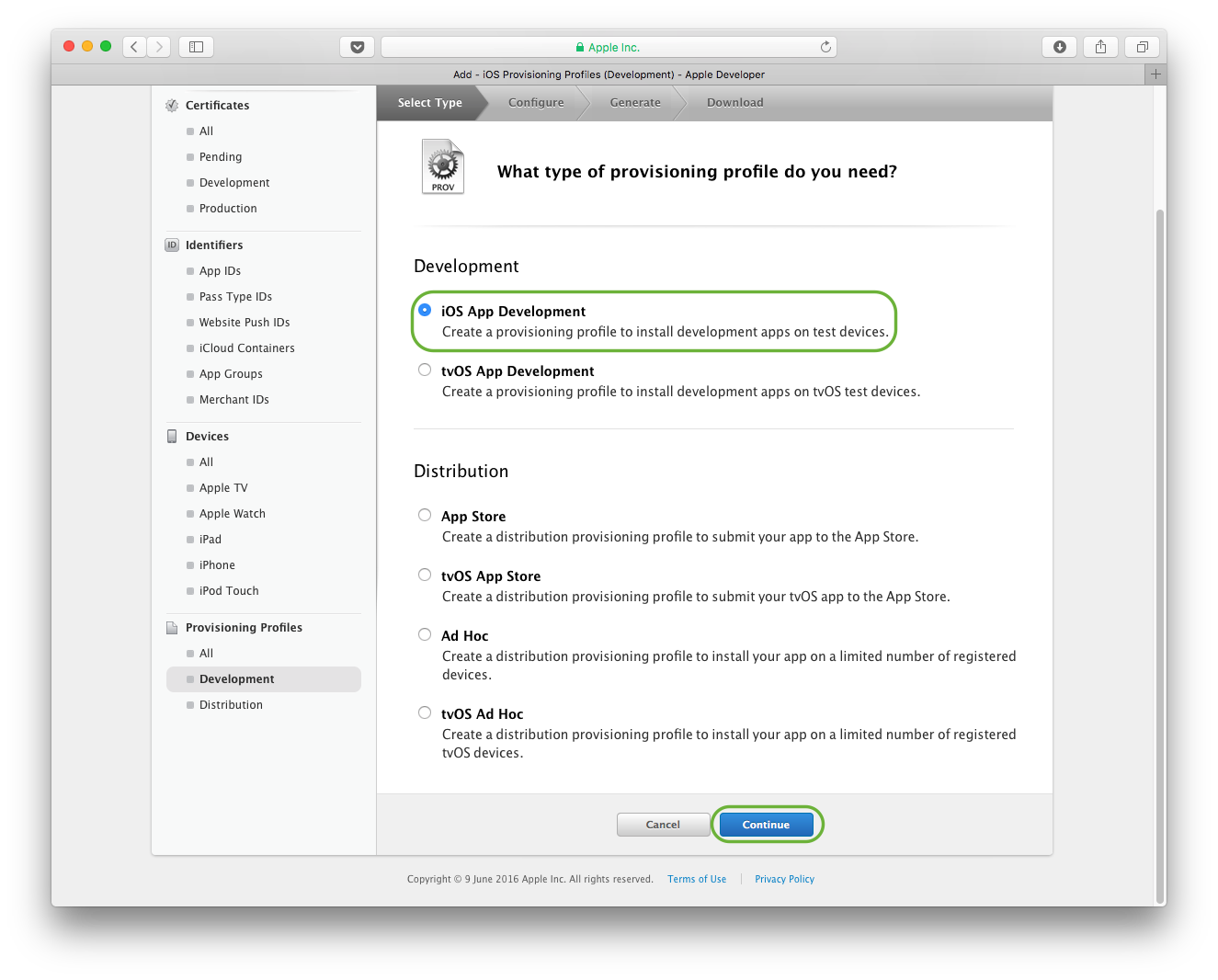
Step 3 : In next screen select app id then press "Continue".
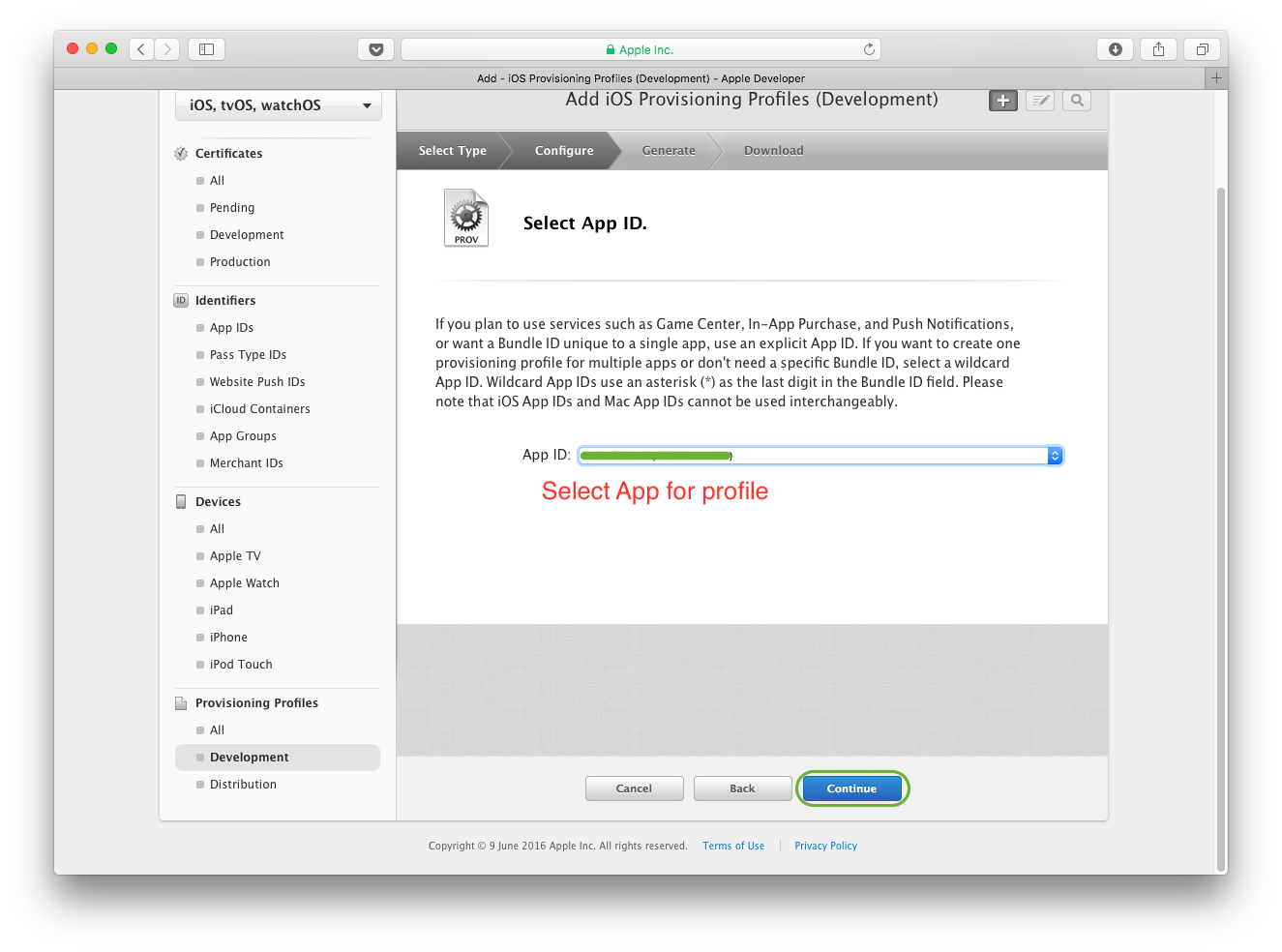
Step 4 : Now select Certificate you have created previously then press "Continue".
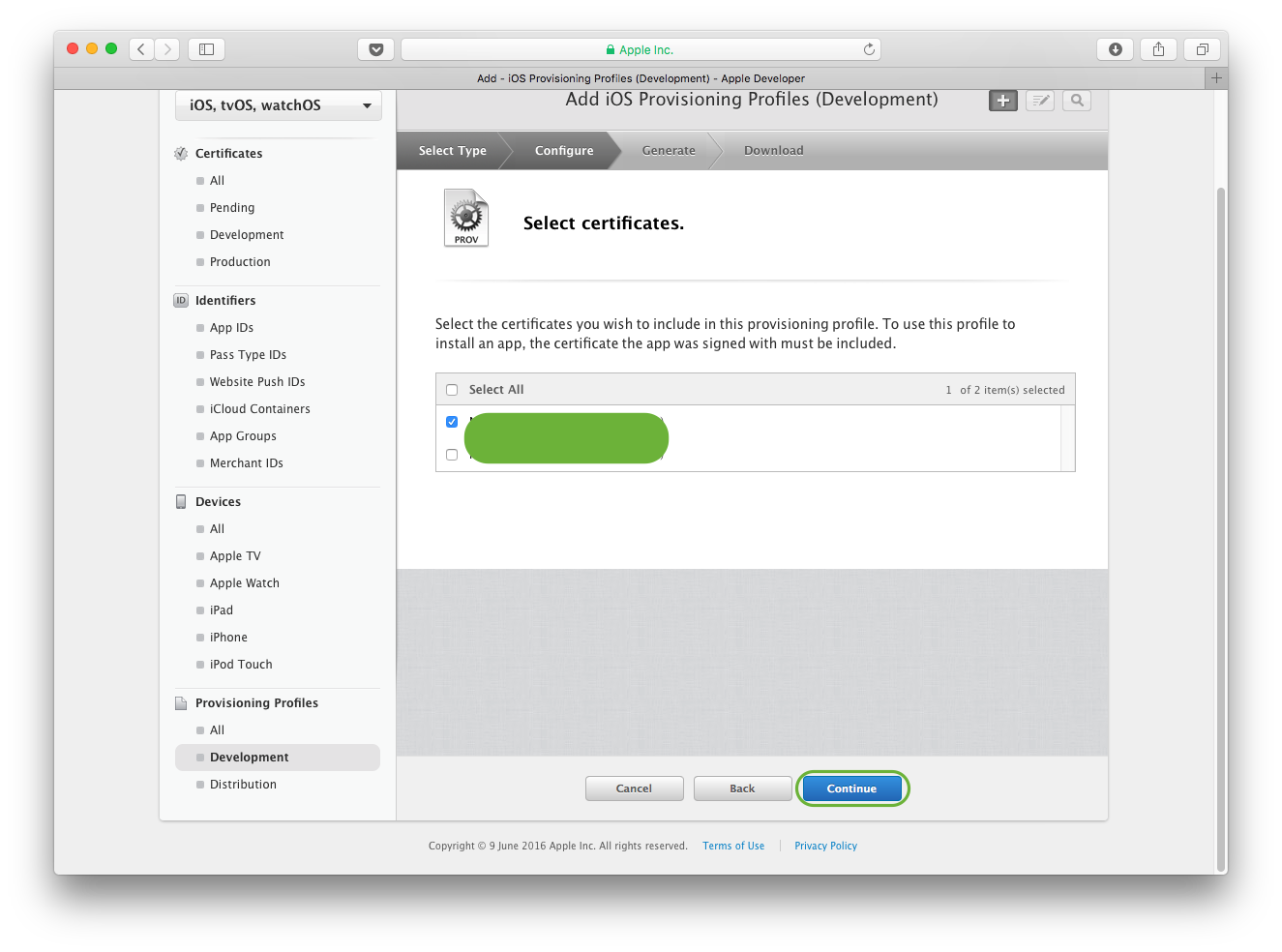
Step 5 : Next screen will show list of devices you have added. Select number of devices you want to test your app. Unchecked devices are not able to install app. Xcode prohibit installation apps in devices which are not registered and not included in provisioning profile. Press "Continue".
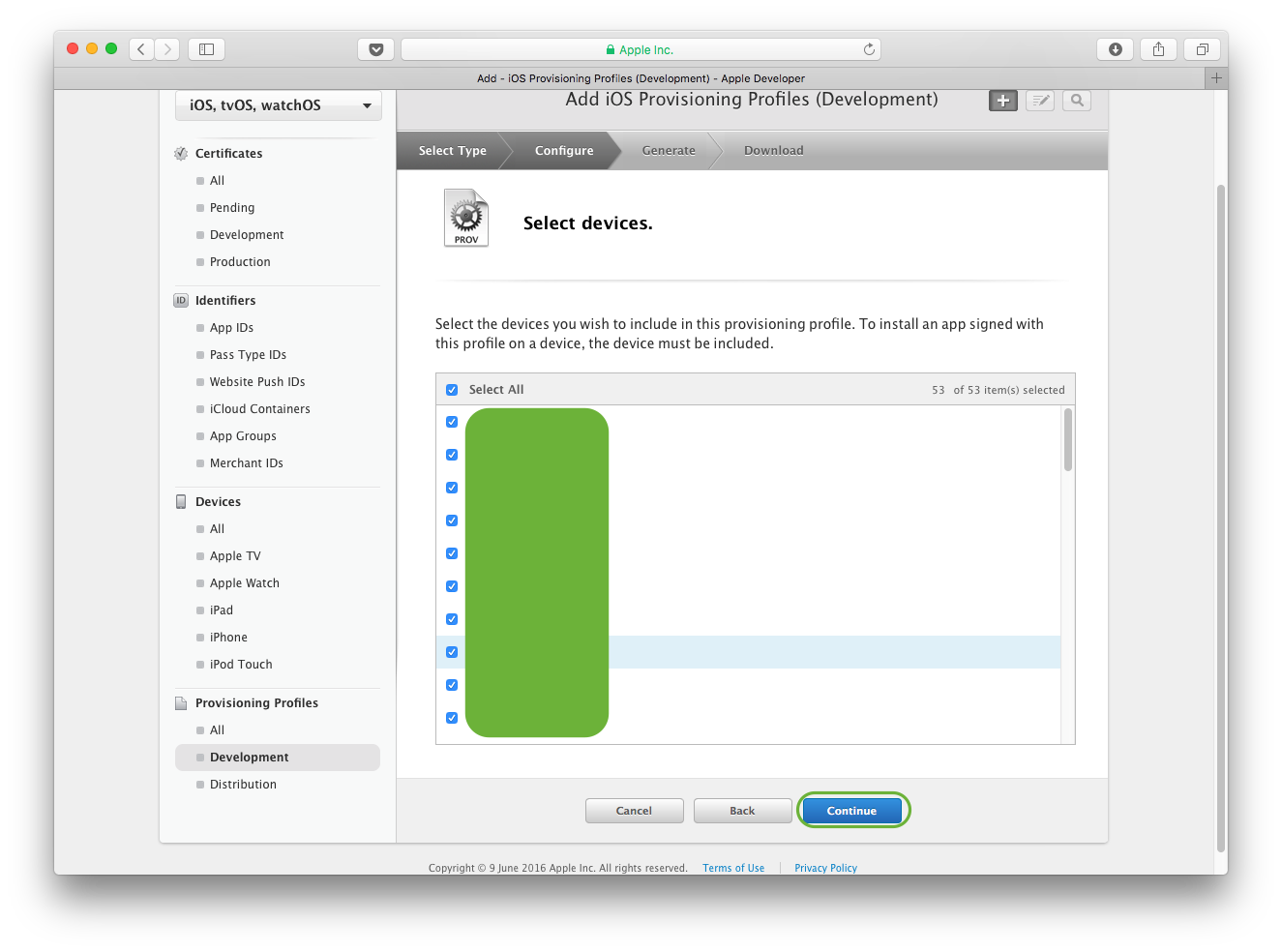
Step 6 : Here you can name your profile. There is no any standard for naming but as a developer for better understanding it should include "AppName" + "ProfileType".
Press "Continue".
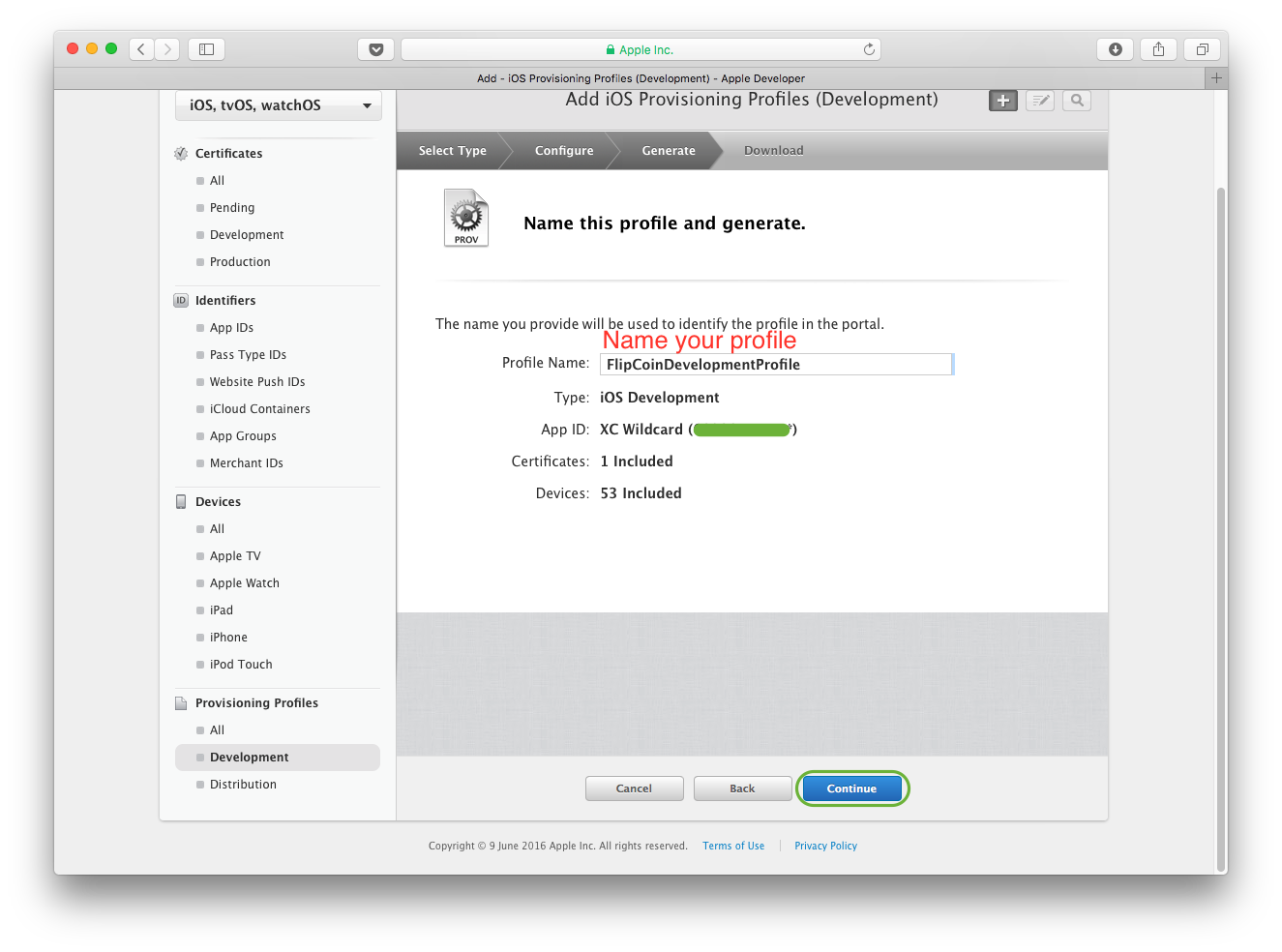
Step 7 : Your Profile is ready. Download it and by double click install it in xcode.
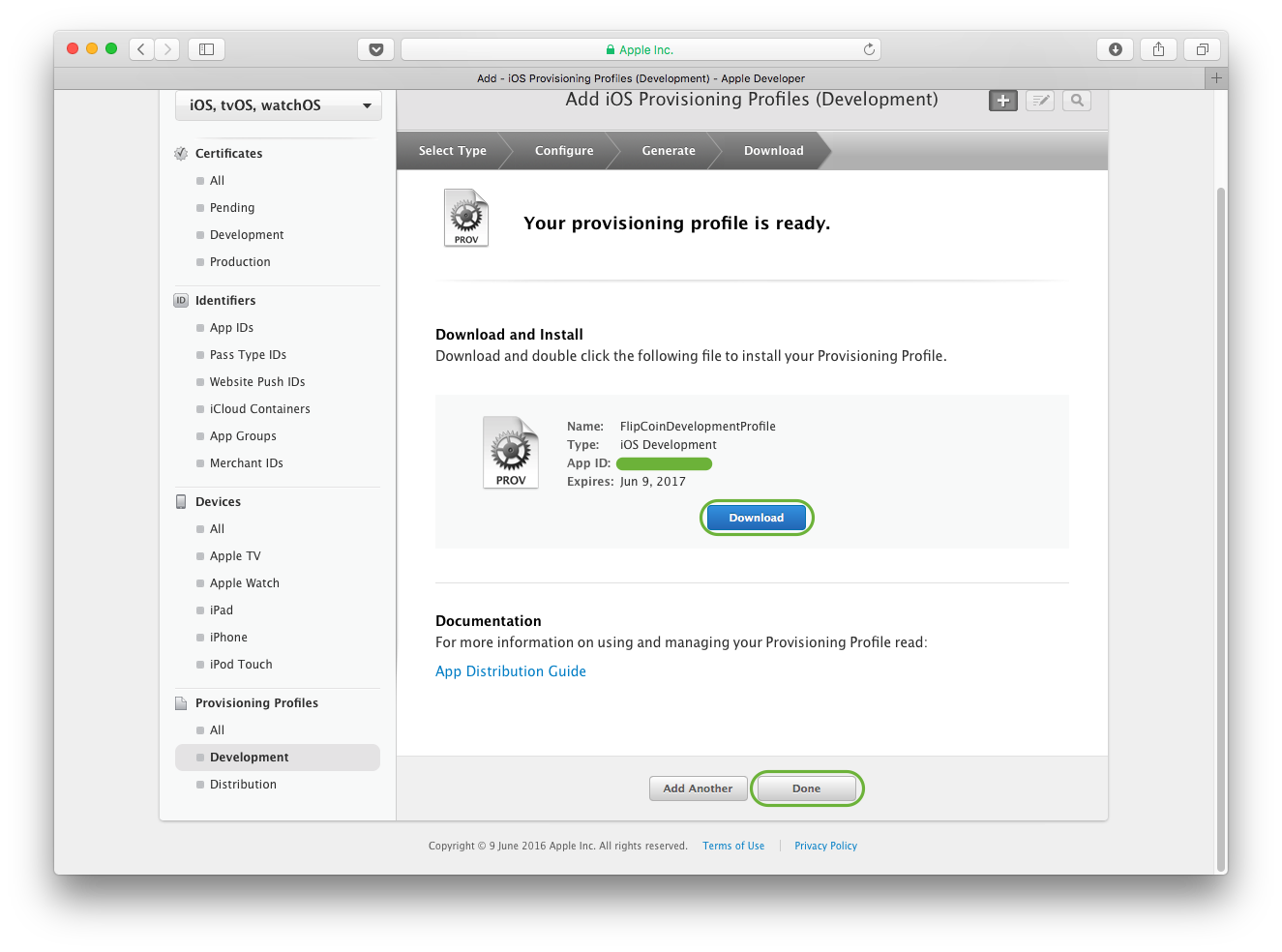
> Login to Apple Developer site
> Create App Id
Step 1 : Select "Development" from Left panel. Click "+" from Top - Right.
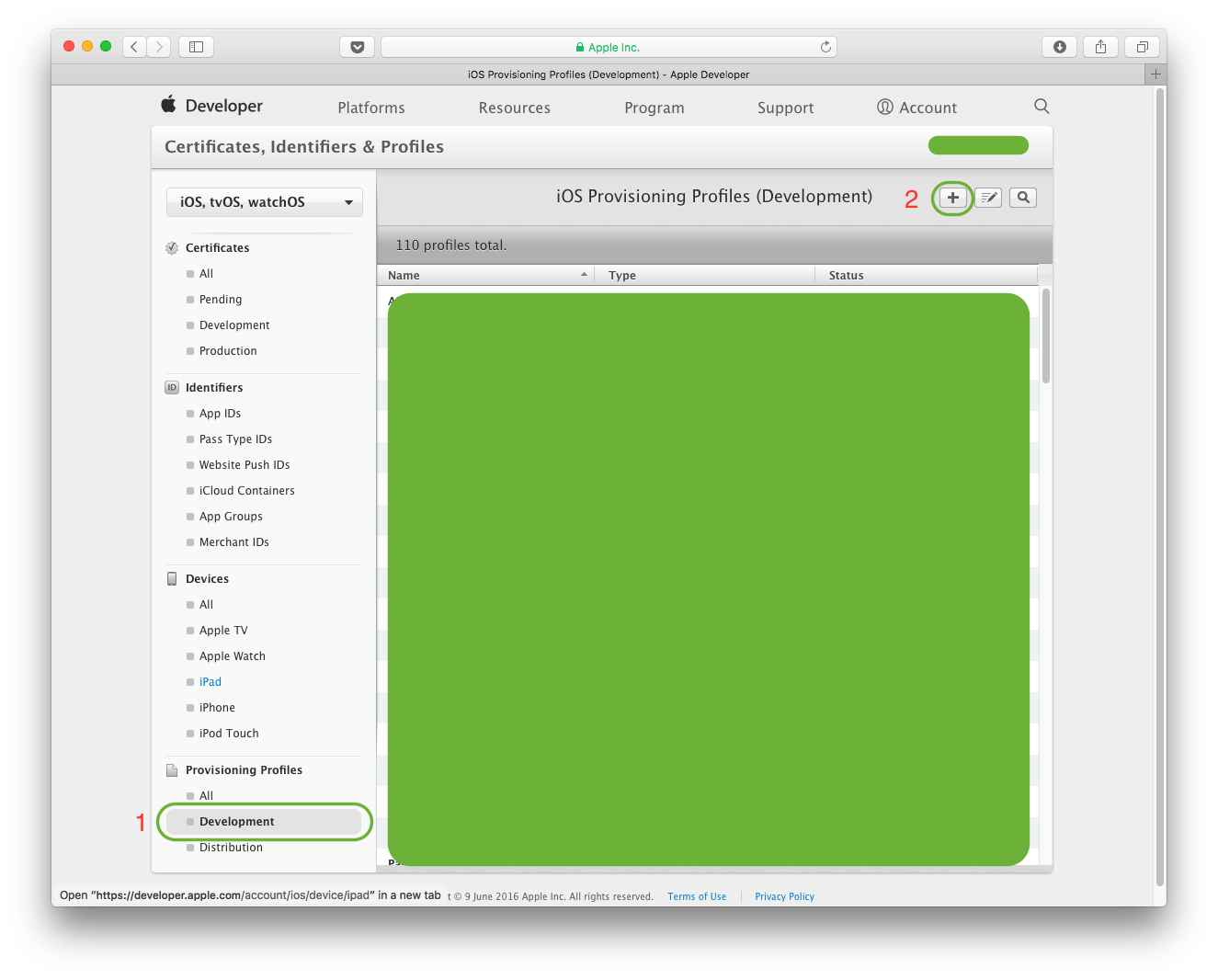
Step 2 : Select "iOS Development" from Development section and then click "Continue"
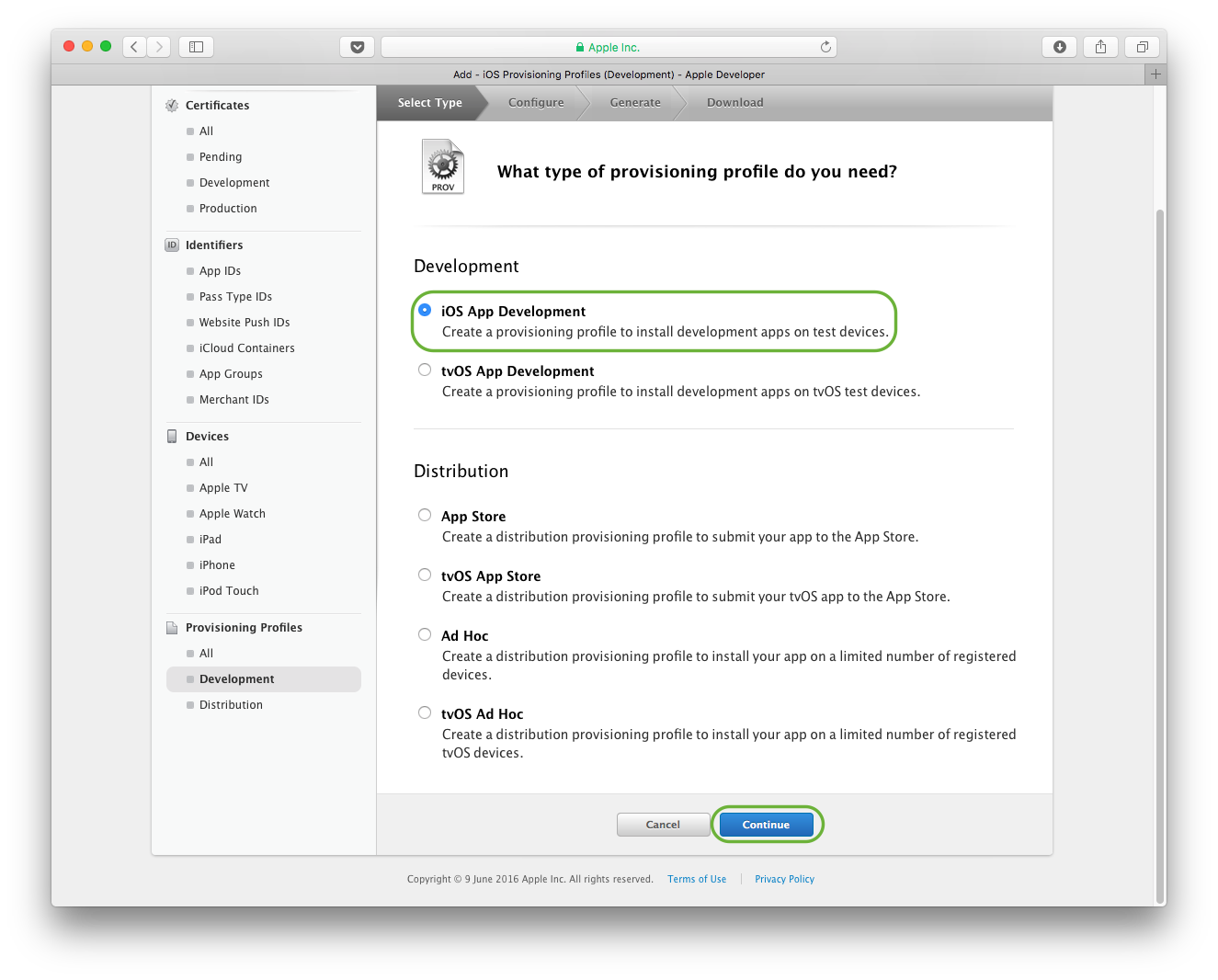
Step 3 : In next screen select app id then press "Continue".
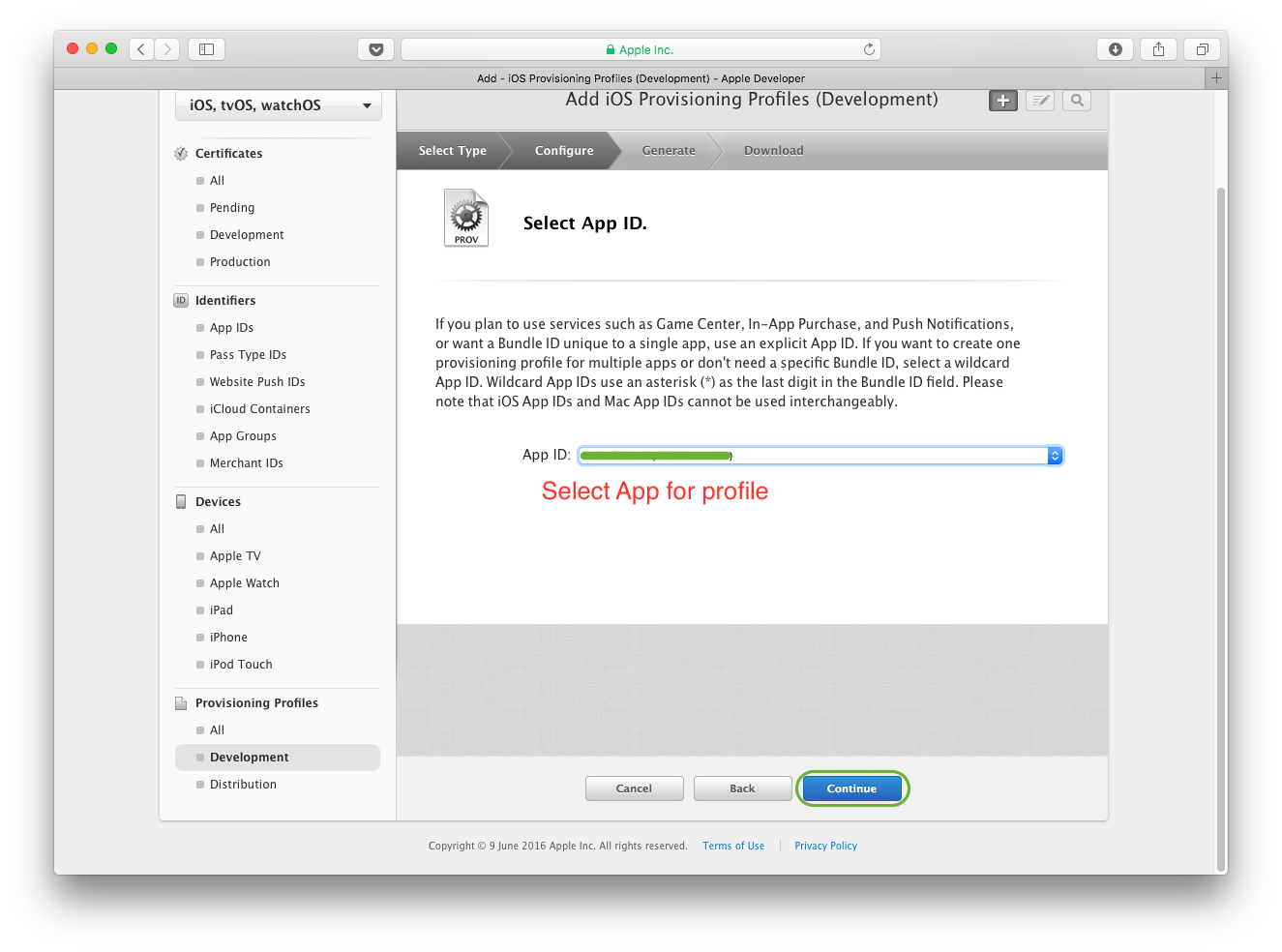
Step 4 : Now select Certificate you have created previously then press "Continue".
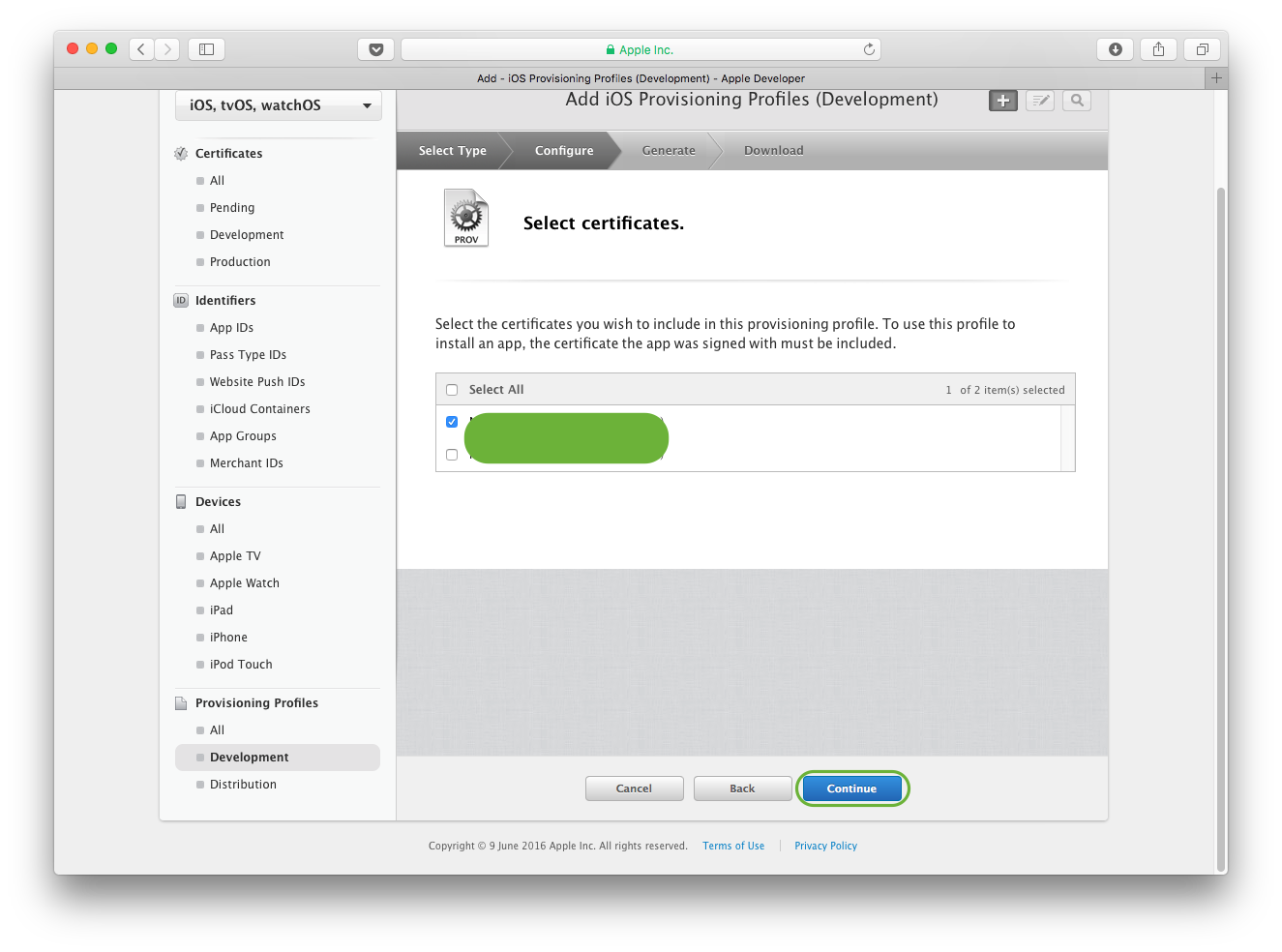
Step 5 : Next screen will show list of devices you have added. Select number of devices you want to test your app. Unchecked devices are not able to install app. Xcode prohibit installation apps in devices which are not registered and not included in provisioning profile. Press "Continue".
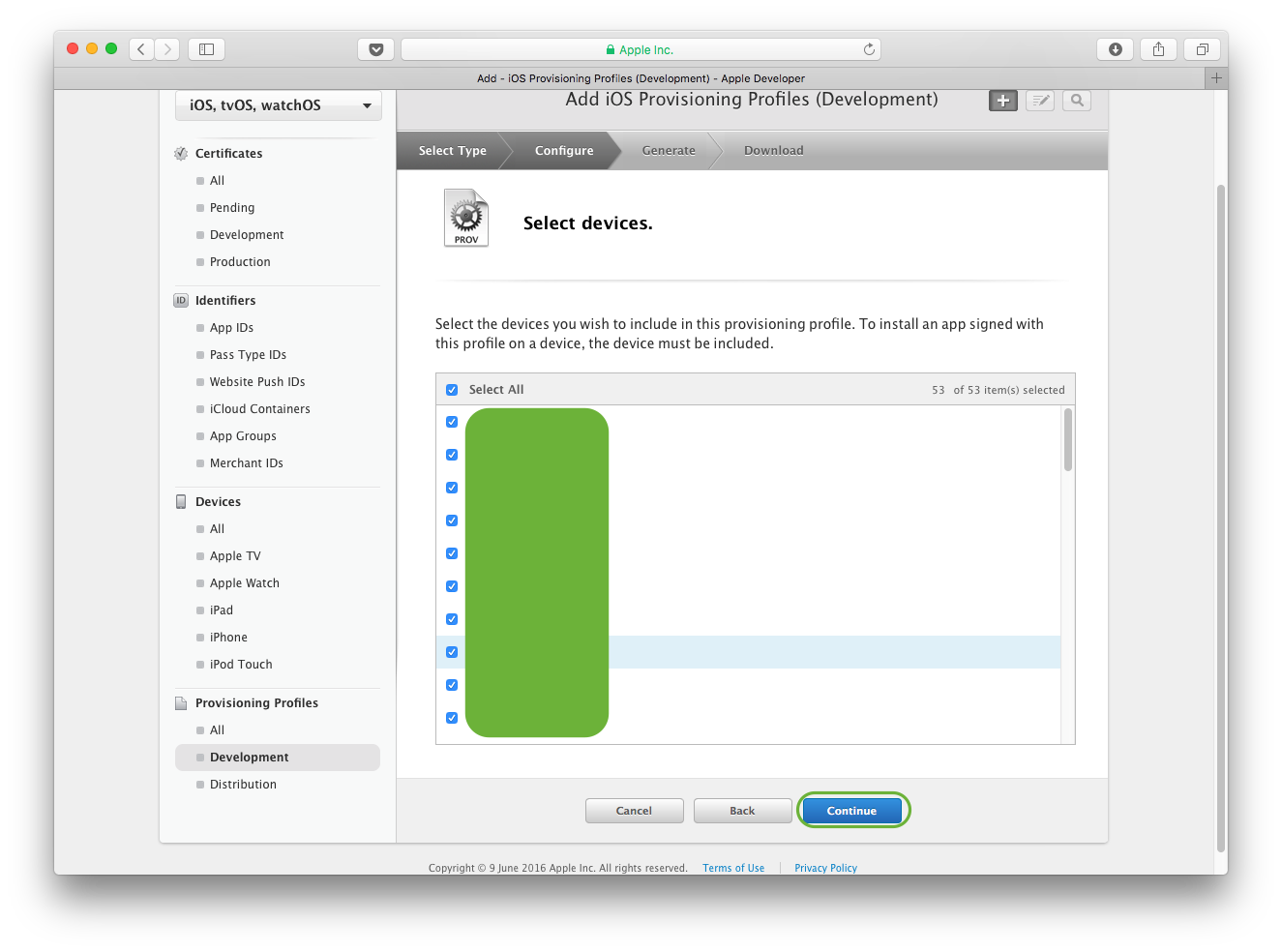
Step 6 : Here you can name your profile. There is no any standard for naming but as a developer for better understanding it should include "AppName" + "ProfileType".
Press "Continue".
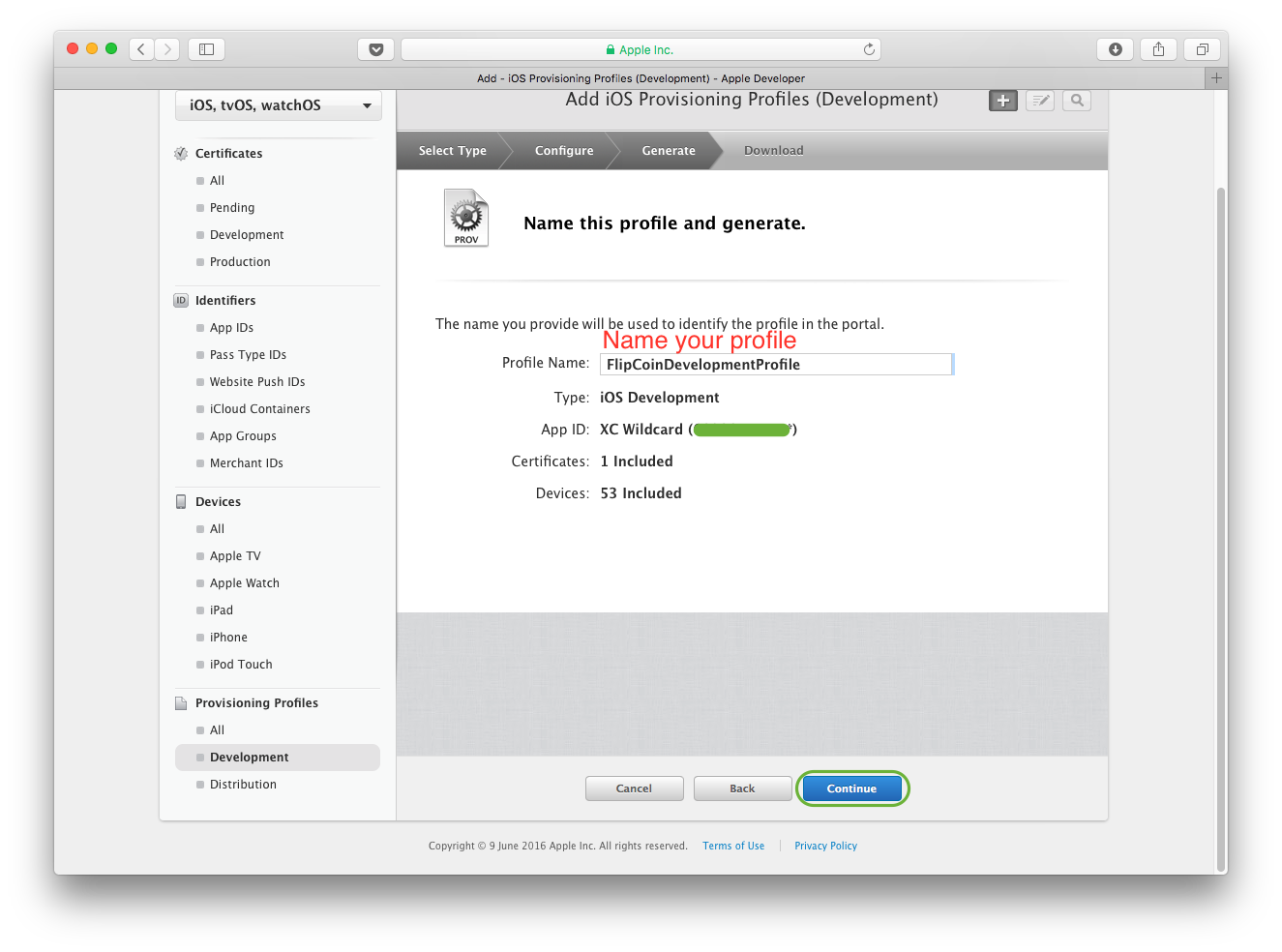
Step 7 : Your Profile is ready. Download it and by double click install it in xcode.
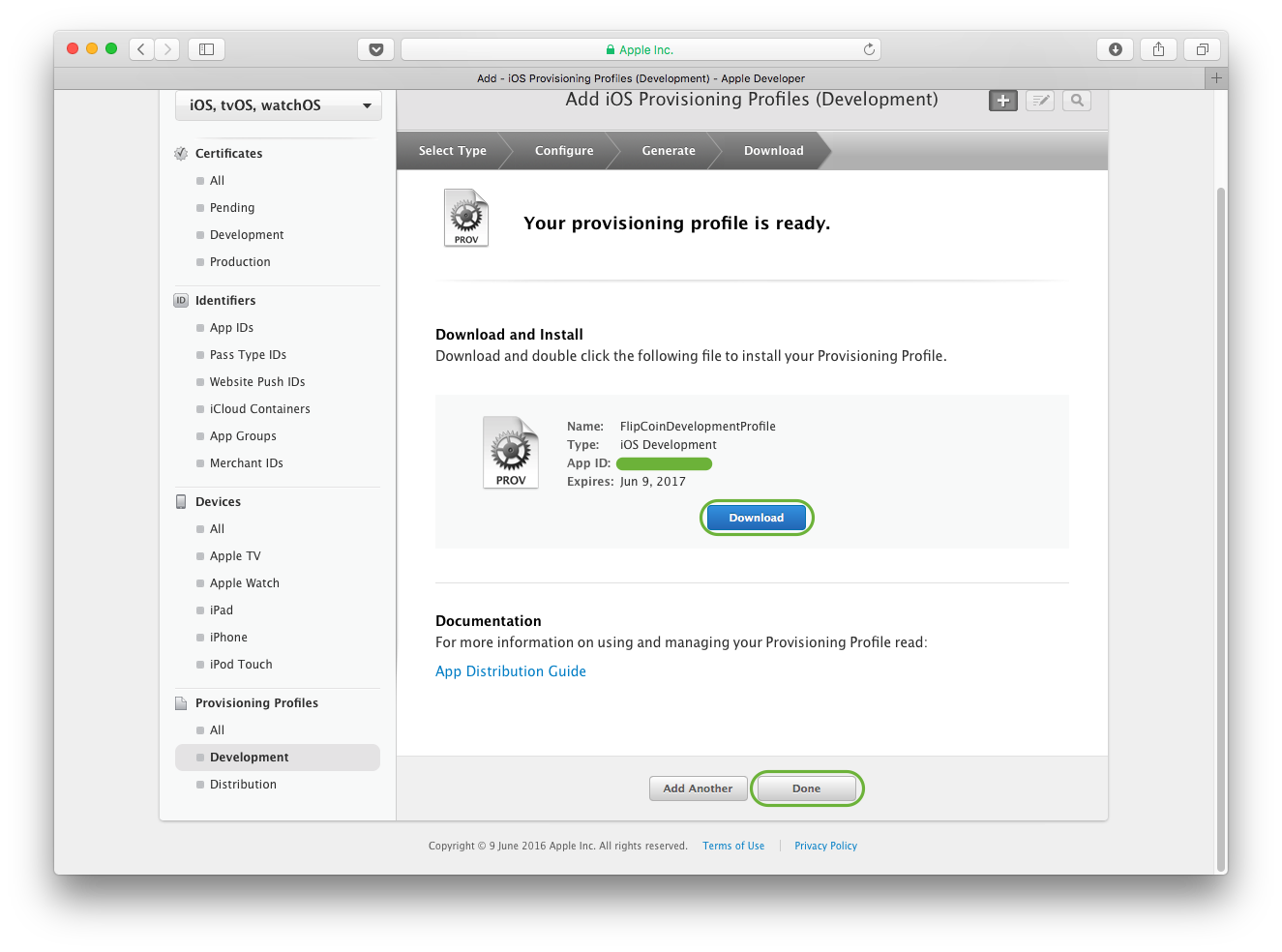
Create Provisioning Profile in Apple Development Center
 Reviewed by KIRIT MODI
on
06:09:00
Rating:
Reviewed by KIRIT MODI
on
06:09:00
Rating:
 Reviewed by KIRIT MODI
on
06:09:00
Rating:
Reviewed by KIRIT MODI
on
06:09:00
Rating:






No comments: